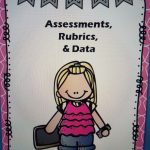Today I began studying chapter 5 in Making Thinking Visible by Ron Ritchhart. Before beginning a new chapter in nonfiction, I usually review the past chapter – old habit ingrained in middle school. When considering the tool of Compass Points where a student reflects on a recent lesson using Excitements, Worries/Concerns, Needs, and Stance/Steps, I realized a connection to how I approach reading intervention/groups. First I start with a compliment, followed by an observation, then an area of improvement, concluded with a strategy.
The past two years I’ve successfully used Jennifer Seravallo’s Reading Strategies book. It’s my favorite reading resource book. I take her anchor chart images, simplify them, and draw a suggested strategy on an index card in sharpie. Depending on the student’s ability to write clearly, either the student or I write the strategy at the top of the image. Students keep these index cards on a shower ring which we review every time we meet. The cards go home in their book bag so parents can see what strategies are being practiced with the vocabulary being used in the classroom. Students’ success rates have exploded using this resource.
So how does this connect to Compass Points?
For documentation, I usually write tiny notes on a classroom grid, but I haven’t really recorded my compliments. I created a Compass Points organizer to display in writing, with the student, the process used in conferences. This will stay in my data binder under individual sections, but the student and I will review and reflect as needed. The student will continue to use the index cards as a personal tool. Imagine with time how a student can use this Compass Point as a self-reflection, first with the teacher, then independently because they’ve seen and discussed the model throughout the year! Also, because Compass Points in used in reading, students will better grasp how to use this tool in other content areas (of course, with modeling :)).
Seriously, I just love teaching. I’m doing all of this for fun right now as I hope/work towards a new job. It’s out there and I am ready!
The organizer? I won’t leave you hanging. The first page is a more elaborate template as I teach/model using Compass Points for reading. The second page is a condensed version to save paper once the student understands each step. I will explain that we are going from east to west, which seems counter-intuitive in reading (right to left), just like the sun rises in the east and sets in the west, then we cover our strategies from top to bottom (north to south) as we understand what we need so we can apply an appropriate strategy.