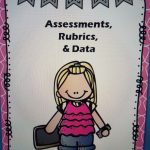My first year of teaching I used an Erin Condren planner. It had everything I needed, but it was not very portable. Like many teachers, I often carry papers home by choice. I prefer to grade in the comfort of my living room. Because of this, I wanted to find a planner that was portable. Enter Ryder Carroll’s bullet journaling method. I don’t receive money through these links, I provide them out of interest of sharing only. The method is simple, though explained much better through the book or watching one of his videos. Basically, you log future dates, write all of your runnings lists/tasks/appointments/dates in one book. You also reflect on what is working, set goals, and journal as you go. I combined this method into a monthly and weekly view using it as my everything journal. No student names were written in this. As an example an ARD meeting would simply say ARD mtg. with a time.
This worked well for a couple of years, but as mentioned I do use a monthly/weekly view, which means I was creating this myself. It’s not hard, but it does take some time. To solve this, I created my journal in the summer. With a preference for an A5 size, I decided to create a year future log, but only a 6 month weekly, with blank dates in the back to bullet journal/journal/set goals. I also added a month grid where I wrote quick jots like a diary to have a simple view over time. For fun, I bought a mini-printer to add stick-on photos for special personal events.
This was all fun, plus an excellent growing time to learn what was working, but change habits that were ineffective. I wanted the freedom to have all of the components I like, but not the need to create the format because life was about to get busier – I begin grad school next month.
Luckily I discovered Hobonichi Cousin! Y’all there are several styles to fit your personality. It uses Tomoe River paper, which is super thin, but most pens don’t bleed through. I chose the Hobonichi Techo Cousin Avec. Two books cover the entire year, with room for an entire year of months at the front (vertically) for future planning or to index where specific notes are (calendex – on the month/day, write down a topic word so you can locate your notes quickly). Next are the 6 months in a traditional monthly squares view, followed by each week on a 2 page view, then 1 page per day. If you don’t use a day, simply cover the date with a sticker or white it out, then use the page for work notes/brain dumpling, lists, spreads, or lesson plan ideas. All of this (one semester at a time, but future plan in the vertical year of months at the beginning of the calendar) for just over 1 pound. It is only sold by calendar year, but I began this year, so once I buy next year (sale for 2021 is around September), then I will always have a full school year, plus the beginning of the following school year. You can buy it on Amazon for a little more money – I paid about $60 on Hobonichi’s site – not cheap, but worth it to me in order to have all of my organization in one place.
I have plenty of room to take notes for professional development, notes from meetings, list my to-do tasks, pencil in work/school/home events, and throw in short jots for simplistic journaling. If I want to tape in a movie ticket or stick on a photo for a special memory I can. All without too much bulk to a purse or backpack.
Planner heaven.