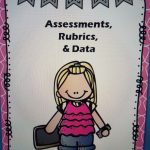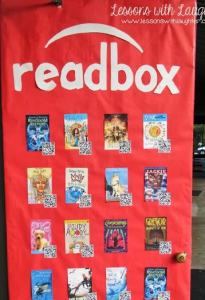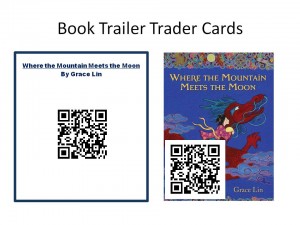Not having a classroom hasn’t stopped me for prepping for a new school year. I’ve completely organized my TPT purchases into a categorized PowerPoint thanks to a template by Schroeder Shenanigans in 2nd. Have you ever gone to plan, then realized later there was a file you had downloaded from TPT that would have been perfect, but it was lost in an abyss of resources? I filled 92 pages – well including the category pages, but, wow, that is a lot. I’ve also created a class set of Writing Resource folders, including a 7 page picture dictionary to aid students struggling with reading or new ESL learners. This will supplement my word wall, color coded by subject, that will need to be revamped with a new job. I’m up for the challenge – eager really. This year I will focus on technology. Though I use technology routinely such as Padlet, PeppleGo, Epic, NewELA, xtramath, etcetera, I’d like to utilize SeeSaw and Google products more extensively. To this end, I’ve been doing some exploring through different educational web pages. I’ve re-created my Parent Contact Information, which I used last year. This is an incredible idea I found on Pinterest; no more illegible email addresses or phone numbers and it’s all congregated into one Excel style page. I’ve also created a Google Form for reading assessments in case I teach Language Arts. Again, it will be all documented for me in individual student folders for better individualized instruction. Right now, I’m creating my own Symbaloo of recommended websites for parents to provide a fuller list. Typically, I have a handful of links on my webpage and the grade level webpage. Other than that, I’m working on small items: making sure my newsletter is ready minus the year expectations, placing Meet the Teacher items in a bucket, and preparing a new teacher planner. It’s late in the summer, but the area here is growing rapidly so one can still hope for new classes to be needed. I’m ready to share my passion for learning with a new group of students. Regardless of the outcome, may all educators and staff have a fabulous 2017 – 2018 school year!
Here’s a link to my Google Form for a Reading Assessment.
My symbaloo is in the early stages, but here are two pictures from my TPT PowerPoint Organizer: