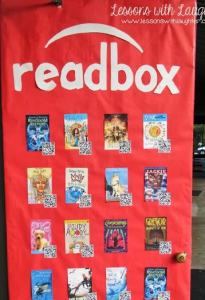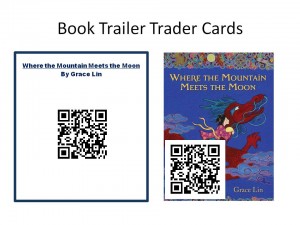After spending the past two summers as a full time student, I thought I would enjoy the extra free time with my children. Of course I do, spending wonderful moments with family and friends, but I find a little too much free time on my hands. During that time, I’ve worked on future bulletin boards, extension games, reading strategies, organizational papers such as transportation home in Excel or creating “Absent Folders”, plus independent professional development through my readings. I really do not like being idle. Because of this, I searched Google for online courses to claim some of my time productively. I found Singapore Math Model Drawing for Grades 1-6. I’m pretty excited. This sounds like a really useful class to provide another tool students can use. Any visual I can provide that gives children access to the relational nature of math will be beneficial in the second step of cocrete:pictorial (or concrete repesentational, but that’s a mouthful): abstract. With word problems, it’s the organization of the material which can often be difficult. I think if I can provide a consistent method which can be used throughout various types of word problems such as the bar method, then perhaps it will ease some of the organizational issues. Both districts in which I worked sometimes used a similar concept of Singapore, using the example of a tape diagram. It’s a 6 week class which begins in a couple of weeks; I’ll post again at the end of the course. In the meantime, I’ll enjoy family trips to Schlitterbahn, card games, trail walks, and continued professional preparation. Today, I’ll seal the stool I painted ages ago and begin another one. Next summer, I need to teach summer school or begin my graduate classes.
Category Archives: Professional Development
Open House Trailer “Success in School”
I wondered, “If trailers work for kids, why not for adults?” Along these lines, I created an animoto trailer on how to help students succeed in school. I’ll have handouts/PowerPoint as well. I found a great reading data sheet on Makayla Schenkelberg’s blog, “Stuff Students Say and Other Classroom Treasures.” I made it into a jpeg for the video after I downloaded her free pdf on TeachersNotebook. Here’s my first parent video:
First Time Presenter
Yesterday evening, I presented “Technology Tools for the New Teacher” at Texas State University. I was so nervous that I lost several nights of sleep. Present were a mix of undergraduate and graduate pre-service teachers. One professor brought her class. I spoke from the premise of not being an expert, but rather an active learner similar to the way children learn – find something of interest and interact with the material. It definitely pushed me out of my comfort zone, yet I jumped at the opportunity for the experience. Within the presentation, I tried to incorporate sites for professional development, organization, collaboration, web tools, classroom management, teacher lesson resources, classroom resources, and games. I hate to go to a conference, then hear, “If you learn one thing from each presentation, then it is worth it.” I believe time in life is more valuable than that so I inundated my presentation with sources though I was a little concerned it would water the information down. Everyone comes to technology with different strengths so my objective was to share multiple areas of interest for engagement. It seemed to go well; the professor, a principal in another district, asked me to present to her staff. However, I goofed with some of the links and I’m not sure how. I logged into all sites which required a password, which should have allowed for the links to work, but they didn’t. At these points, I continued speaking as I manually pulled up the web page. It was clunky; I’m not going to lie. Lesson learned (well, as soon as I realize how to solve the issue). I learned about new tools in the process of building my Power Point. One I particularly like is thinglink.com. You upload an image, then add text, media, and/or images. Imagine using this for a writing assignment!
http://upload.wikimedia.org/wikipedia/commons/c/c5/Siberian_Husky_pho_.jpg
The PowerPoint (Join SlideShare, Upload, then Share via SlideShare)
And lastly, my handouts via SlideShare
Student Teaching
Teaching
As I enter into my final weeks, I think about what I’ve learned. There’s a balance between supporting those who need to revisit concepts, while moving forward for those who are ready. Daily 5 and math stations work well for this. These periods allow small group visits to enhance or reteach. I am in an inclusion class so differentiation often looks like open ended activity with heterogeneous grouping. Specific accommodations are used as well such as scaffolding with visuals. Pairs and groups continuously change, even with choice by the students. A challenge is moving into the next unit when I’d like to dig deeper so I add challenge through comparison/contrast, using deeper questions (how, why), and open assignments. In the next unit, the students will compare fables, then create a unique fable to share a valuable lesson with the first graders.
Kappa Delta Pi Convocation
Recently, I attended a Kappa Delta Pi Convocation. My greatest inspiration came from Dr. Jeff Goldstein, an astrophysicist.
He is passionate about self generated inquiry and education. We have similar values, yet he expresses his thoughts so beautifully. Some of my favorite quotes from him are:
“We are born curious and we are born universe based learners.”
“It is the students’ classroom and the teacher lights the way.”
“A core goal should be joyful learning which leads to joyful employment, but make data driven decisions.”
“A core goal should be critical thinking on demand.”
Incredible, right? A lot of it, I’ve mentioned in my philosophy, past reflections, and class papers. However, it’s always great to see our views validated, with a fresh outlook to reinvigorate our purpose.
Kagan Workshop Again!
Recap
Back in January, I attended the first two days of a Kagan Structure workshop. I couldn’t wait to complete the week. Last week I finished the final 3 days of cooperative learning, thanks to my physics professor allowing an early exit with the help of a friendly email from another professor. The bonus? I was in a hotel room for 3 nights all alone – better than a spa anyday.
The Workshop
Our presenter’s name was Angela. I love to listen to a great presenter and she was exceptional. I don’t recall hearing one “um” or pause – she just flowed. Okay, now for the content. I can’t help, but support the use of Kagan structures. It’s a way to let the children move and get students involved in learning without an easy path to mentally check out of the classroom or pass the buck to a more eager participant. One structure called “One stray” allows for adding a little change into the classroom without it being overwhelming. One student from each group moves to another group, either for one activity to report back to the original group or as a means of changing teams. Strays can be increased to 2-3 changes if needed/desired. “Spend a buck” has a fun, yet easy method of providing voter choice. Each student within a group receives 10 “bucks” for the use of voting. Everyone puts 1 dollar on each team member choice, then the remaining 6 bucks can be distributed in any way. Everyone receives at least 2 votes using this method. I imagine group projects, literature circles, and classroom celebration as areas where “Spend a buck” can be used. Another favorite is Inside Outside Circle where students switch partners when one circle moves. This provides 50% engagement at all times, movement, and multiple perspectives. Chairs can be used for younger grades. Now with a full week of Kagan training, in addition to training by several professors, I’m ready to roll.
My Take Away
Because structures are simply methods of increasing participation and not content based, It is my hope to use the many structures I’ve learned in every classroom. A strength is that differentiation is built into the program or easily incorporated. I strongly recommend this workshop to any who have opportunity. Check out the Kagan website. At this last event, there were educators from preschool through high school. I couldn’t help buying software to visually organize several structures I plan to use; I can’t wait to try them out.
Side note – I used the word structures 6 times and the word buck/s 4 times. I hate repeating myself, but they were the proper terms.
Book Trailer Readbox and Cards
Trader Cards to Readbox
I’ve nixed the trader card idea – tried it today, but didn’t like it for this project. I’ve decided to use a Readbox idea from Pinterest for the wall, along with library cards in the classroom library file box. Both will utilize QR codes to access the book trailer video (see yesterday’s post). Here’s a picture from lessonswithlaughter.com where the students made the book trailers. At some point, I’d like to use this as a student activity, but I think it can also be useful through the year to encourage interest in reading.
My cards
Using PowerPoint, I’ve created two separate cards for each book on one page to be cut apart once laminated). One card has a picture of the book cover with a QR code superimposed onto the image. This card will go onto the Readbox display. The corresponding card has a title, author, and QR code minus the image of the book. This card will go into a library file accessed by students during scheduled or earned periods during language arts. The Readbox display will rotate, but the library file will grow over the year. Here is a scan of two of my cards (ignore title because it will not be used).
Animoto Book Trailer
This past semester I came across the idea of using Animoto in the classroom for student created book trailers. The blog where I discovered this lesson belongs to Holly Mueller. I set aside the idea of playing with this project for the summer when more time would be available. This morning I decided to explore the Animoto website. I could not stop until I finished my trailer because it was so much fun! Because Where the Mountain Meets the Moon by Grace Lin hits the middle of elementary reading levels, plus is a personal favorite, it was my first book of choice to create a video. Using Flickr creative commons, Wikimedia commons, and the advanced search of Google images, I found pictures which I could repost without copyright infringement. When my video reached 30 seconds, but was incomplete, I bought the yearly subscription. I couldn’t help myself. My next project will be to utilize a website I found this past week to create a trading card with a QR code in order to access the book trailer. Learning is like giving Numeroff’s mouse a cookie: it expands, grows, and evolves. Exciting, right? Here’s my video:
Prezi or PowerPoint
After trying Prezi late last year, I discovered I prefer PowerPoint. It feels as if PP has better variety with more options. The way Prezi moves from one screen to another feels disjointed to me. However, Prezi is useful for the choice it provides students in form of presentation. I always prefer giving choices when possible. Below is my prezi from a literature study of one chapter of The Skin That We Speak by Lisa Delpit. The book conveys first account experiences about the impact of language in the classroom.
Incredible Website
While waiting for my oldest daughter to be ready this morning, I browsed the Edmodo communities. Luckily, I came across this website educatorstechnology.com. Wow! So many articles that I had to resign myself to samples. There’s simply too much, but certainly enough that anyone can find something useful. One article from Educational Technology and Mobile Learning is “The 33 Digital Skills Every 21st Century Teacher Should Have”. I think it’s kind of funny when the term 21st Century learning or teachers is used because it’s all basically 21st century. This article has a lot of resources listed with links that I’ll check more into at a later date. What I’ve seen so far is worth saving the information. Honestly, my focus over the summer is literacy, but I keep finding new technical information. I’m just going with the flow.
Scribblar
I tried to embed Scribblar to my blog, but it is too large an image. It takes away any ability to scroll or move the page so I changed it to an image icon. This site kind of gives you the feel of a smart board. (Oh to have a smart board in my future classroom – fingers are crossed.) This is my room where I am learning about this website. One daughter has a project to create a math tutorial to upload to youtube. Remembering this site from earlier explorations, I decided to give a closer look. Who knows if my daughter will choose to use this or come up with a different idea, but it sure is fun to play. After browsing the various features, it seems that it has use when a promethean board is not available. With a subscription, 35 uploads are allowed, but since Power Point can easily be used, then I can only imagine if one wishes to draw on a slide during a presentation? I only have the free version. It’s an engaging way for partners to work together on math problems.